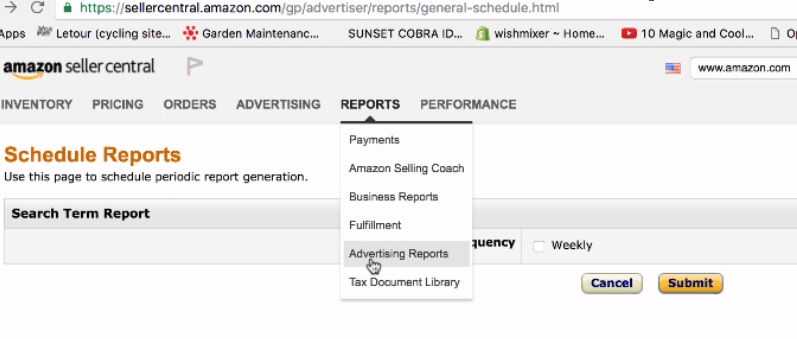The more keywords rank- the more you get. In this article, you’ll learn how to find your top performing and potential best keyword to targets for your products.
How Should You Advertise On Amazon?
We recommend using Amazon ads for your advertising, once you’ve been running your advertising for a while, you will start collecting quite a lot of valuable data on the keywords that people are typing in to find and buy your product. So it’s really valuable information to have and analyse.
Using Amazon’s Advertising Reports To Find Your Keywords
As we’ve mentioned, it’s really valuable to analyse your reports and the information within them, so when you go to your Amazon Seller Central Account, there’s a section called ‘Reports’ and in that section there is a further section called ‘Advertising reports’ which is very easy to find, and once your in that section there’s a tab called ‘Search Term Report’.
The search term report is a really handy report that which we’ll look into further in this article. This particular report tells you what people look for.
Once you’ve logged in to your Amazon Seller Central Account, go to ‘Reports’ > ‘Advertising Reports’:
On the ‘Search Term Report’ page, click on the ‘Request report’ button. After about 10 minutes or so you will see the report under ‘Check Report Status & Download’ as shown below:
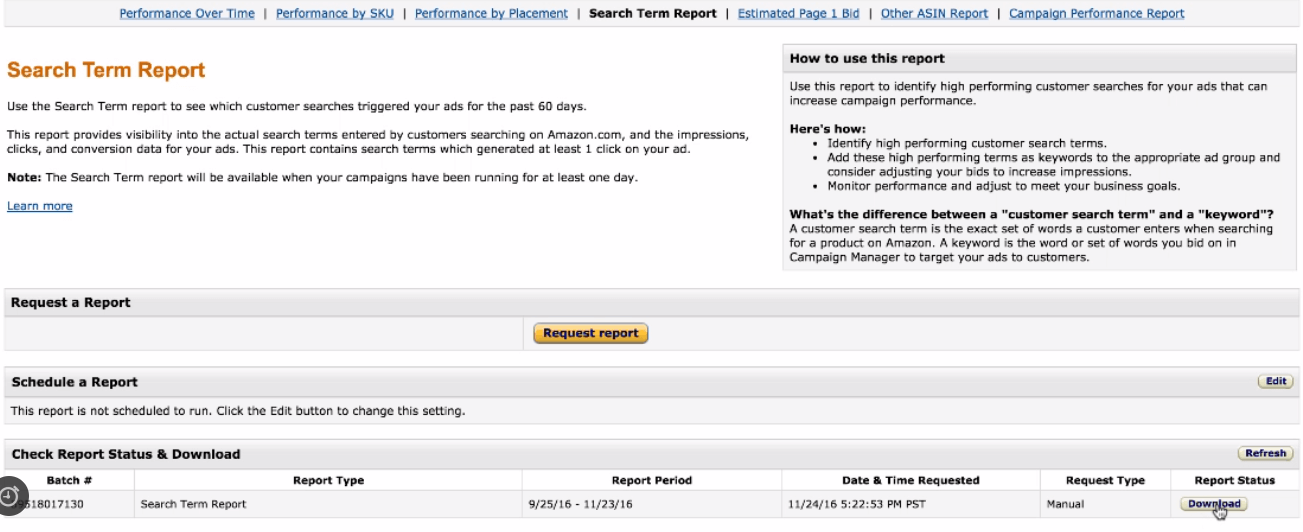
Please note the search term report will be available when your campaigns have been running for at least one day.
Understanding Your Advertising Report
Your search term report will download as a .txt file, you can simply copy this into Excel which will be much better to work with, let’s look at an example below:
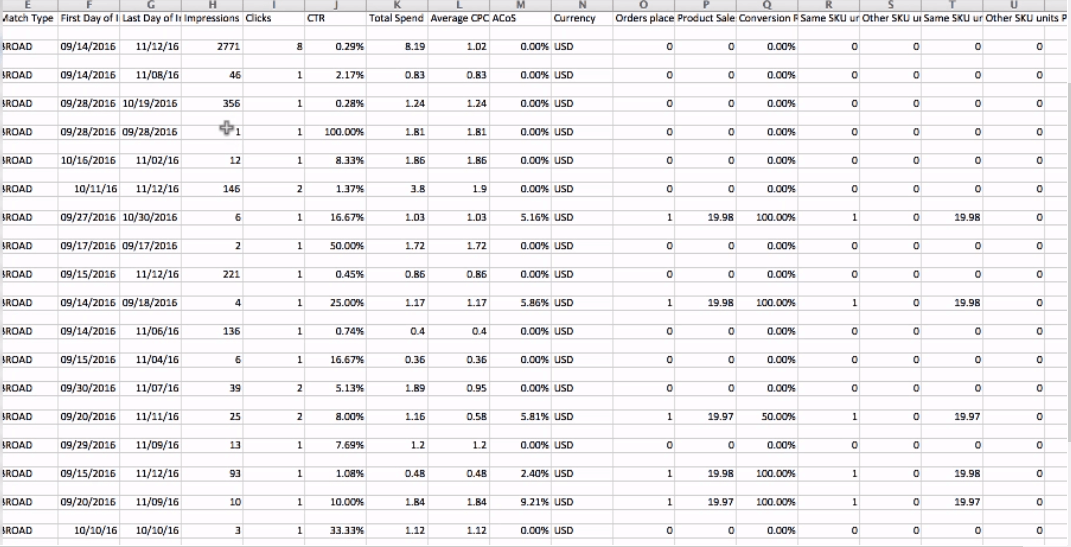
It’s pretty self-explanatory, across the top you have all the headers so you generally can’t go too wrong understanding what the columns mean if you just read the headers.
It’s a good idea to put a filter on the document as well, especially if you have a lot of products in your account, as it will be easier using these filters, you may also want to filter by campaign for example.
To do this, simply go go ‘Data’ in your Excel toolbar, and put a filter on your chosen columns.
Here is an example of what your spreadsheet will look like once you’ve applied filters:
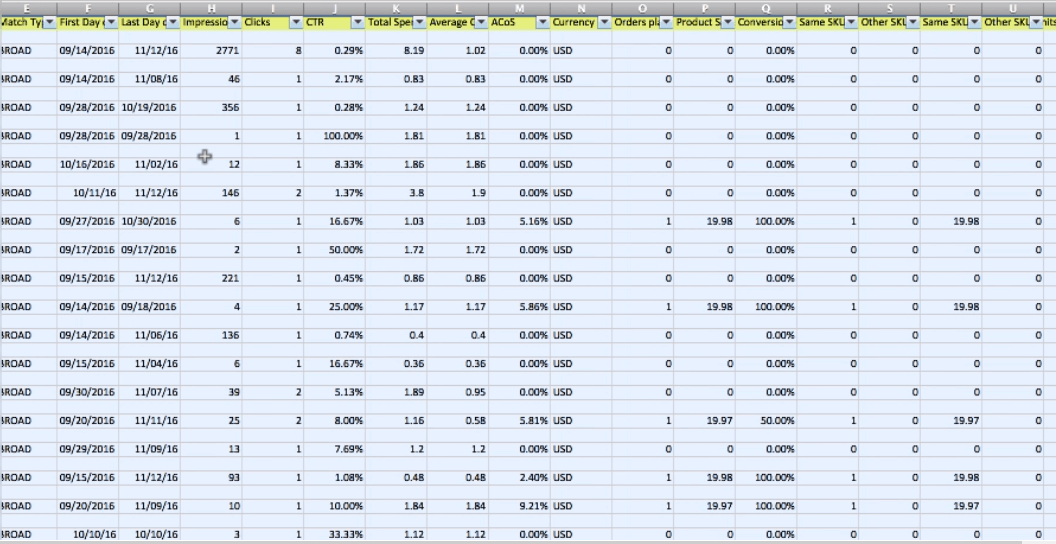
TIP: We recommend highlighting the whole document and putting a filter on as it’s much easier to work with Excel
How To Look For The Best Keywords
The main thing you want to look for is the keyword column, this is the search term that someone has typed in to get to your product.
What is good to look for is keywords that are potentially getting a lot of impressions and a lot of sales which are real winners. You might not be organically ranking that well or you might not even be optimizing your page for them so it’s a really good process to go through to look at what keywords are making you money, or have potential to make you money, i.e., they’ve got a lot of impressions but you’re just not getting many clicks or organic ranking.
So remember the first port of call if you’re looking at your best keywords is taking your advertising data and applying it to your organic ranking, i.e., where you rank naturally in Amazon.
You want to optimize your product listing for your best keywords, so the best keywords that you have, you should already be optimizing them in Amazon ads.
You also want to harvest the keywords out and optimize your product page for those keywords and any other keywords you didn’t think about putting in to the following:
- Title
- Bullet points
- Description
- Back-end keywords
TIP: This is a really good report to help you optimize your product listing for your best keywords
Look at the report for keywords that you haven’t optimized well for that you could. Remember the report is a wealth of information and ensure you focus on the keyword search column that shows all the actual phrases that people have typed in.
So take this valuable information and work that back into your on-page keywords, title etc., especially for those that are getting searched on a lot as that’s where the volume of traffic is coming from. If you’re not ranking well for that stuff, optimize your page better so you do.
Further Resources
For more information on advertising on Amazon, please visit the following blog article;
How To Win With Amazon PPC To Get Better Results
So, what’s the secret to winning with Amazon PPC? In this blog post, you’re about to discover how we strategically use paid Amazon ads to catapult our products to the top of Amazon, establish top rankings, achieving an avalanche of organic sales in the process.
Our Final Thoughts…
In this article we’ve shown you how to look for your best keywords and then re-purpose them for organic ranking on Amazon. Remember, the better the keywords, the better the ranking 🙂
Blackbird Suite = Our SECRET Weapon
Blackbird Suite is the ultimate tool for tracking your key metrics, and providing you with cutting edge Amazon seller training.
Blackbird Suite gives you the ability to easily:
- Track your products, sales, reviews, pricing, and ranking
- Search the Amazon marketplace for the best new opportunities
- Analyze monthly earning of ANY product on Amazon
- Spy on your competition
- Analyze on-page performance metrics
- Alert you to problems related to your products
- Send emails to your customers (to generates reviews and more sales)
- Learn ALL the secrets to selling on Amazon (via 71 training videos)
- To ask Steve, me, Matt Carter (partner), and our team of ‘Gurus’ ANY Amazon selling related question ANY TIME you want to using our unique ‘Grab A Guru’ strategic support system.

Tehmina Zamir is a Content Manager at Blackbird Suite. With 5+ years experience in the multiple-niche industry, she writes action driven marketing sales copy to help millions of Amazon sellers grow their business at a rapid rate. She is also an author of Global Patient Transfer, Gooline Space, Healthwiz360 etc.